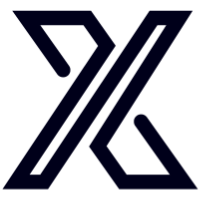Website design can be simplified and streamlined or go deep into the universe of coding for unique results unlike any other. Plenty of options exist for a simplistic website builder catering to the average person or business owner without much experience. Webflow and Wix are two names in this arena we will investigate in detail here for you. Because of the competition in the market, both platforms are very similar in that they have drag-and-drop builders and hundreds of themes to choose from. Both have tiered hosting plans with storage options, security features, support, etc. But what makes each builder different and which is better for you?
Design Options
This comparison on Wix vs. Webflow is absolutely black and white. On Wix’s website builder platform, choosing the template you want IS the primary form of customization. Outside of moving around large modules like text, heading, images, and videos or changing colors and styles, you as the website designer are limited beyond that. Good if you want to keep things simple; bad if you need to do more than change colors and make minor formatting tweaks.
If you have some prior experience in coding, Webflow’s builder might suit you better in that you have the ability to customize what you want. You can more easily manipulate one of their pre-made templates or create your own theme from scratch.
User-friendliness (versus) Scalability
We merged these two categories together since they both relate to the learning curve of website builders. Most people in the past chose Wix because they heard how simple and quick it was make a website and get online. Simple doesn’t always translate to the “end-all-be-all” solution. However, it is the essential option for people who are just starting on their first website. Of course, it has a plethora of website themes (or templates) to choose from and build off of.
On the flip side for those new to web development, Webflow might present some challenges. Because Webflow allows for coding, understanding what to do with that code can be tricky. For those wondering, they do allow basic website coding languages like HTML, CSS, and Javascript to be generated and edited. If you are in a hurry to get an eCommerce shop live or get your brand visible sooner, you may want to stick with a simple website builder like Wix.
SEO
Everyone at least understands the value behind Search Engine Optimization (SEO) now in 2023. Properly getting your website ranked on search engines can go a long way in terms of website traffic and views. With that said, Webflow allows you more control of your website settings so you can optimize as best as possible using a streamlined website builder. Wix used to have very little to offer in regards to SEO and have scaled up over the years. However, they still can’t really compete with Webflow.
E-Commerce
While it’s true that Wix and Webflow offer e-commerce features, they are not all the same. Wix allows you to setup an eCommerce store. However, it seems to be fully independent of true eCommerce platforms so there is no integration.
Webflow’s builder platform is stronger in that it can integrate with the big name eCommerce software. Stripe payments and Shopify can be integrated to your website through Webflow, but not through Wix. Flexibility is essential when it comes to the world of E-Commerce. Just keep in mind, the limitations are a bit heavy regarding E-Commerce if you go with Wix.
Pricing
Both Wix and Webflow have their tiered options, of course, and are broken down into standard website packages and E-Commerce plans. As of June 2023 when this blog was published, the pricing breakdowns are as follows.
Wix’s standard packages range from $16/month to $45/month.
For E-Commerce packages, $27/month to get started up to $59/month for the top tier.
For Webflow’s offerings (and much more customizable options across the board), their standard plans range from FREE to $39/month.
If you’re considering E-Commerce on Webflow’s platform, expect to pay between $29/month up to $212/month to build a robust and customized online sales website!
Conclusion
The best way to choose between the Webflow website builder or Wix’s basic platform is to consider your business or brand’s goals. If you truly want to keep things simple and have a web presence to point people to, Wix is probably all you need. This stays true even if you want to sell a few products on the side due to their E-Commerce features. Get Started with Webflow.
Pro Tip: For a brand with the intent to start small and scale up with content, services or even products to sell, Webflow is where you want to be. The trick is to pick the platform you will stay with for at least one year or more.
It would be wise to avoid putting yourself in a situation where you make a great website with Wix, for example, and then have to convert to a larger platform in a matter of months so stay in your lane!